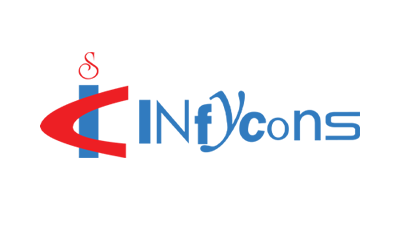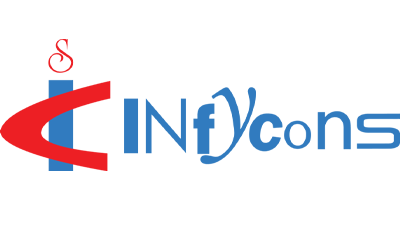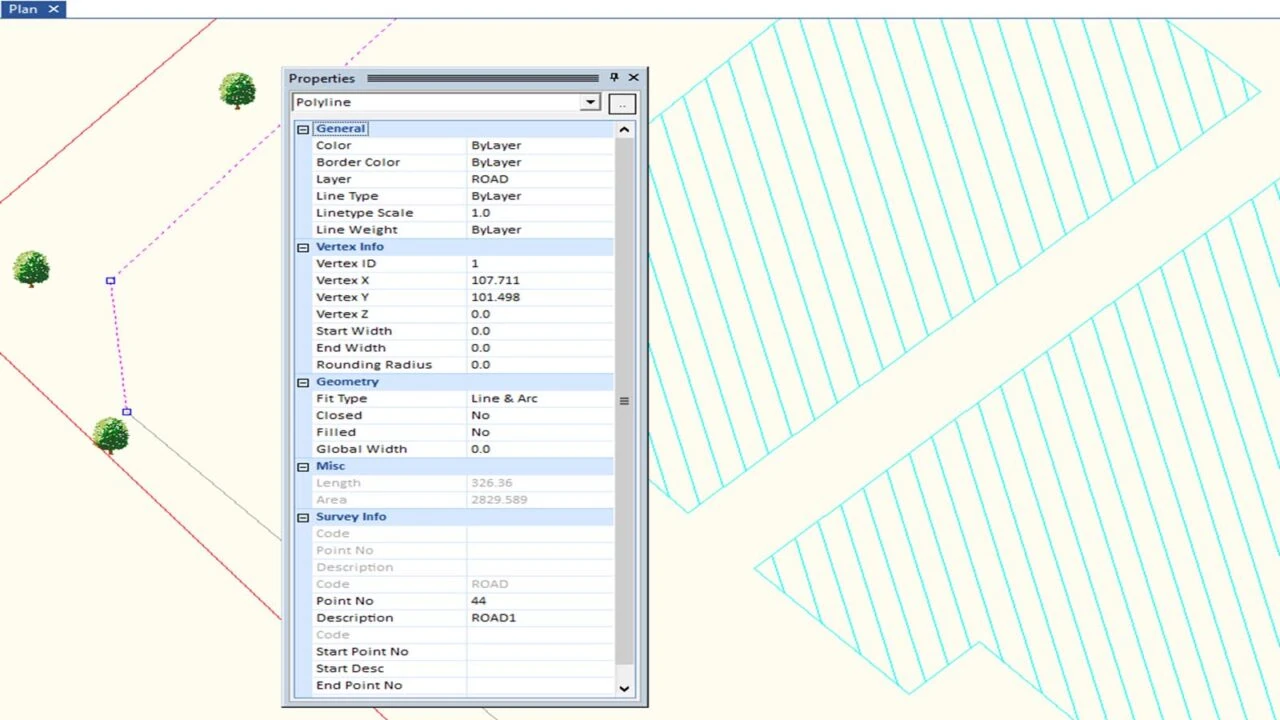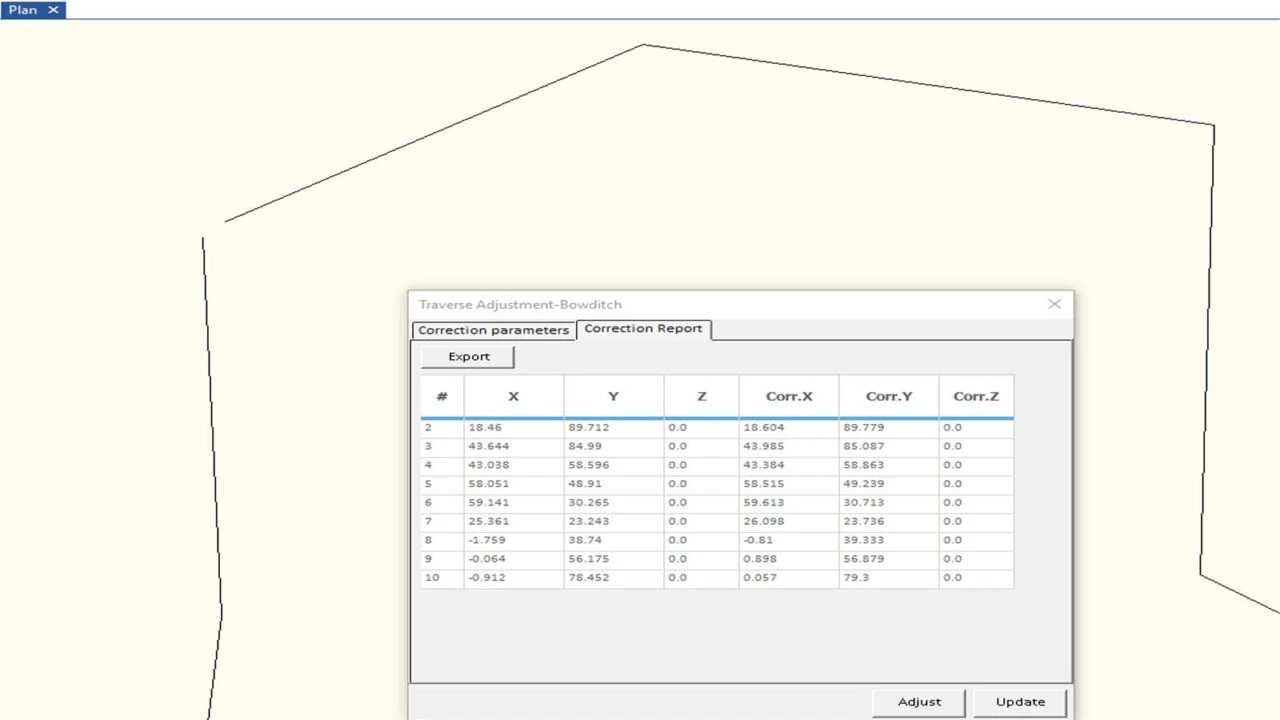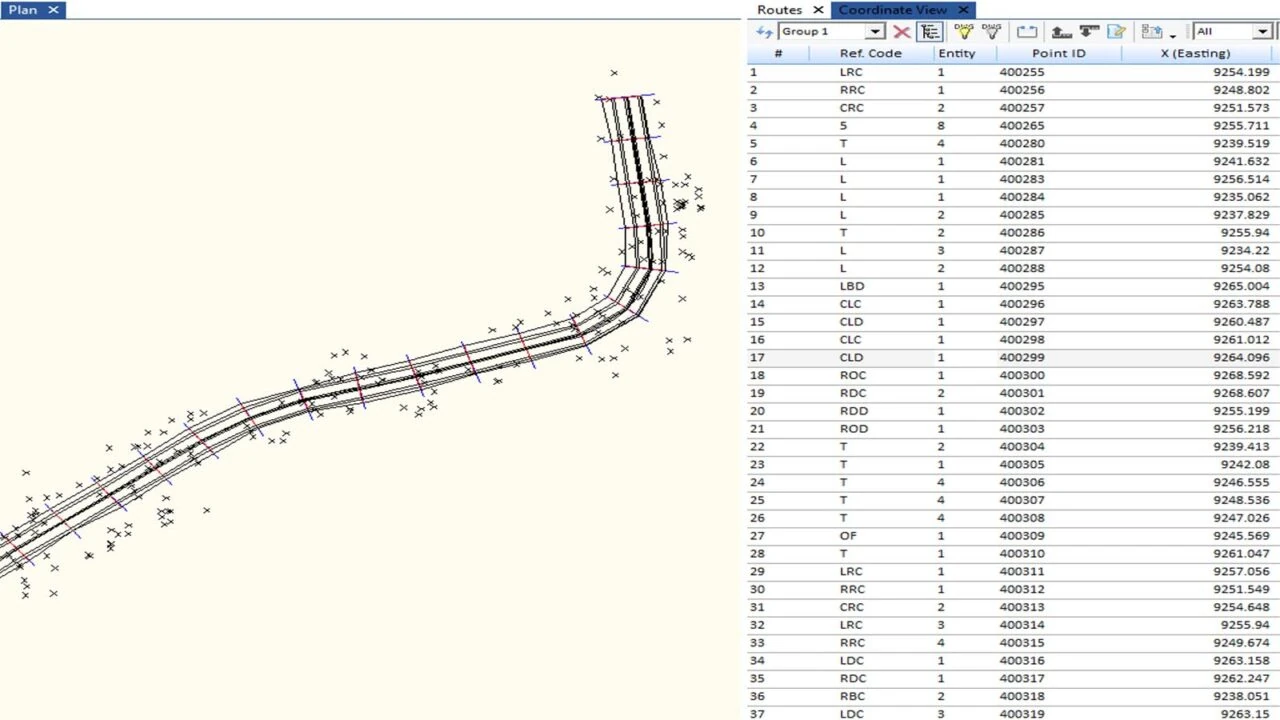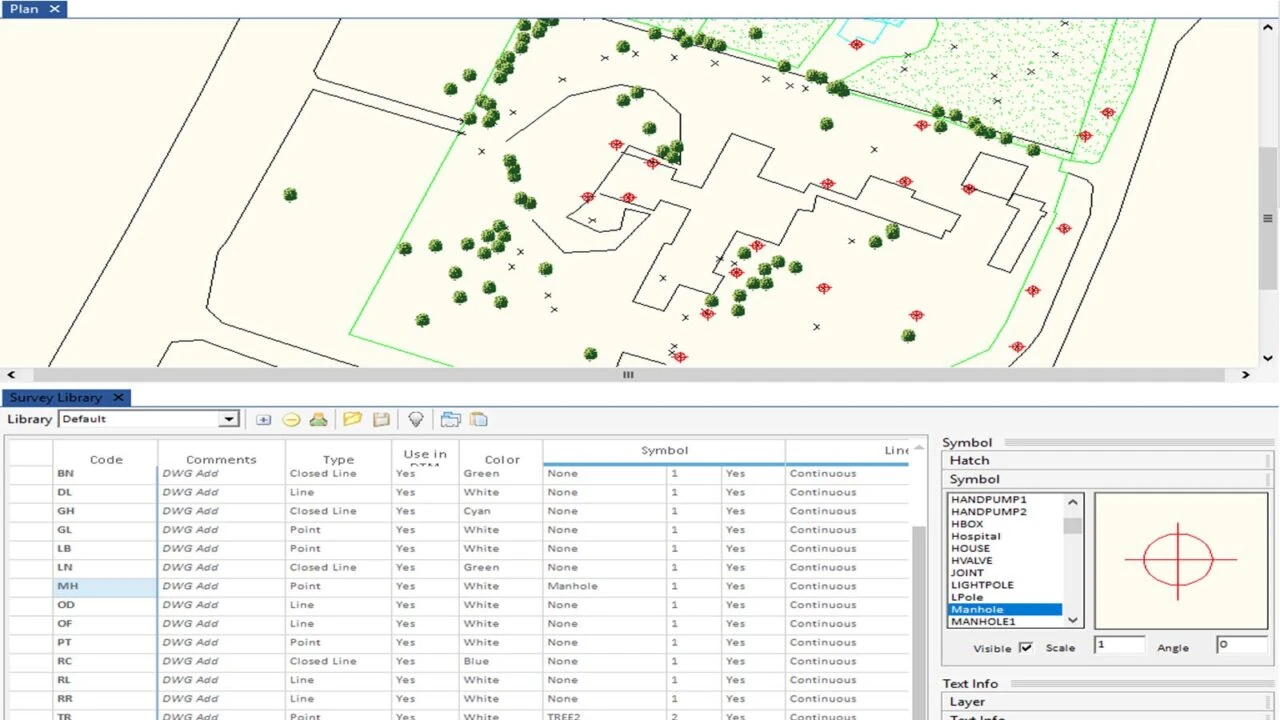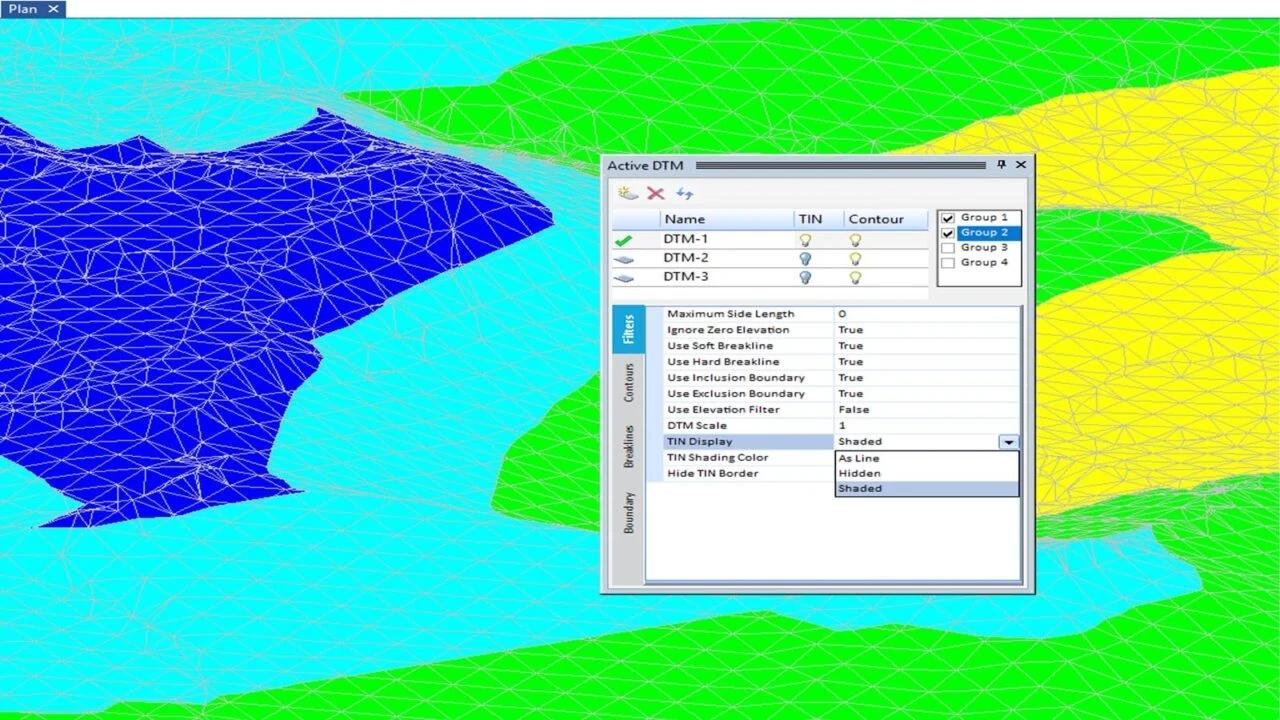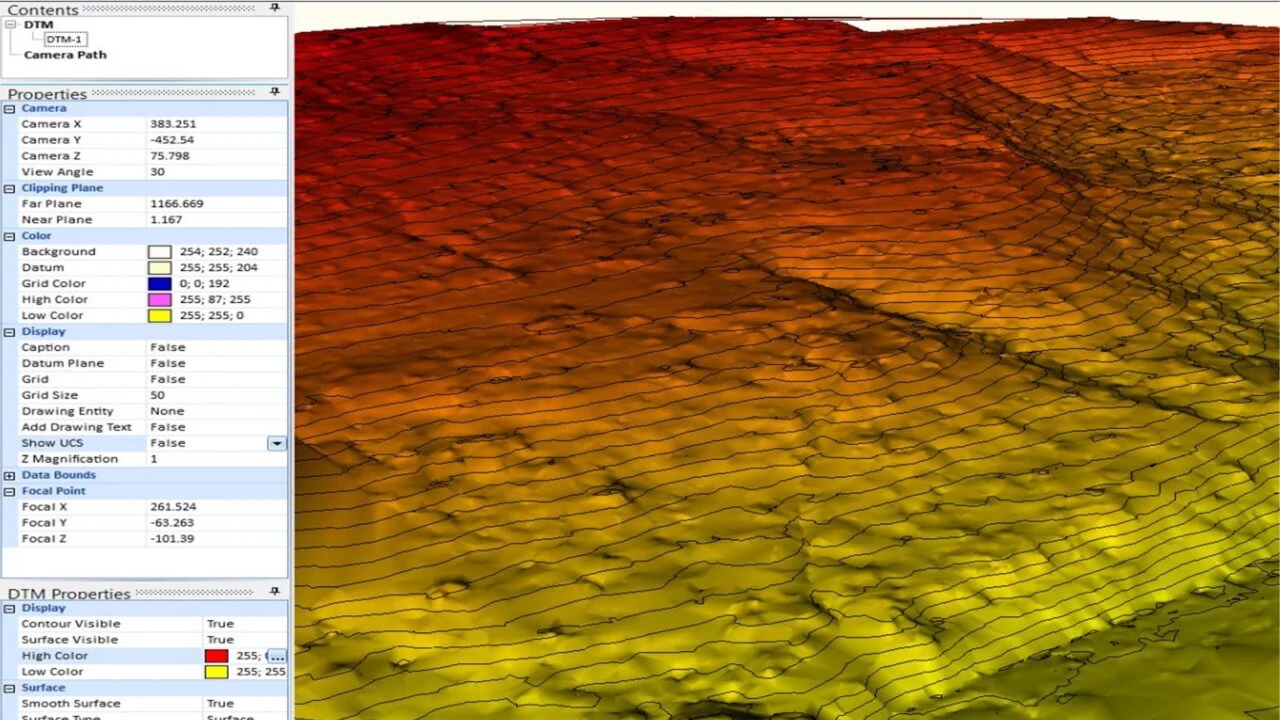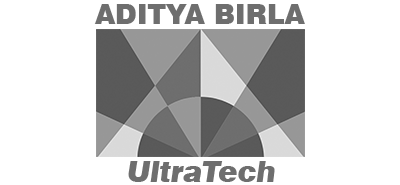With AutoPlotter Pro, it does not matter whether you are using Topcon, Trimble, Leica, Sokkia or any other make of total station or any conventional or modern equipment. It is a general land survey software with powerful features for faster and accurate land survey data processing. Our customers have used the software for land development, route planning, mining, hydrographic and hydrological requirements.
Top Reasons to choose AutoPlotter Pro Reasons
AutoPlotter Pro Training - 66% OFF*Exclusive
Limited time early bird offer*
New FeaturesWhat’s new in AutoPlotter® 10 Pro Explore
Faster Processing
Better Control on DTM & Sections
Enhanced Volume Calculation
Multiple Library Support
Power-packed with New Exciting Features Features
AutoPlotter Pro Webinar Series is LIVE!
AutoPlotter latest
People about AutoPlotter What are our
clients saying Clients
FAQ's
Latest version is AutoPlotter 10 Professional.
Please submit your enquiry here with upgrade option selected, we’ll contact and assist you further.
Please register/login to download the evaluation kit.
Yes, it is possible to generate cross sections in AutoPlotter Pro. However, for detailed road/railway cross sections, Road Estimator would be required.
With a standalone dongle/key, software can be used only in one system at a time.