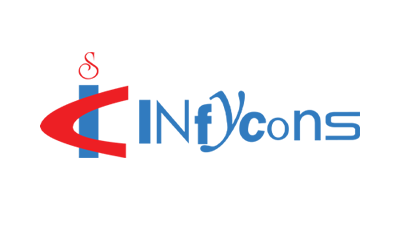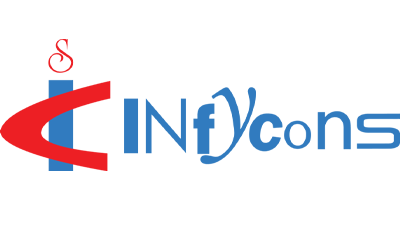In road construction, material calculation is done as per the cross sections at regular interval, generally 10m along the length of the road.
Cross section presentation either for submission or for other records can differ as per the details required. Usually, a cross section drawing is shown on the top, below which is the coordinate table and then the area table. Cross section drawing provides information about the element widths, camber, pavement layers, nature of embankment, drain, retaining walls etc.
Coordinate table displays the offset values and elevation of different entities such as original ground level, finished road level, embankment top, pavement layers etc. Area table shows the cross-sectional area of different pavement materials, embankment filling or cutting, shoulder, median fill etc.
The display can be configured for each segment so that all the required information is shown properly e.g., a QS can decide to show the left side and the right side of the material area separately in the area table instead of showing the total area. Another example can be not to display the FRL offsets in the coordinate table and show only the OGL offsets.
Processing is usually done for kilometers of data together, that means total number of cross sections for a stretch of road at 10m interval can be many. Road Estimator saves a lot of time as all the sections are generated and printed directly after attaching the print template consisting of the names, date, reference number, signatories etc. Sometimes it may be required to get these sections in other drawing formats or in pdf too.
First image of the previous blog:
When it comes to report generation, complete area, volume or length reports are to be generated as per requirement. To understand, cutting & filling area of a cross section can be generated in full for the entire cross section. But if the construction is planned only for one side, area should be generated only for that portion.
Printing of the reports can be like that of the cross sections in Road Estimator. After formatting the report in desired style, it can be directly printed directly or can be saved in other formats.